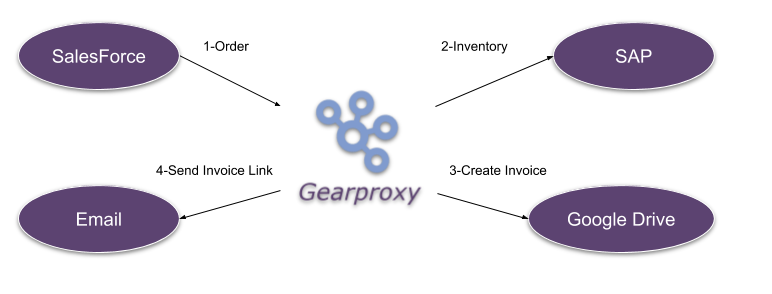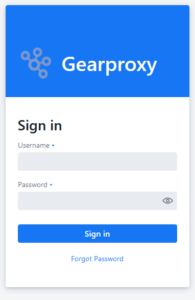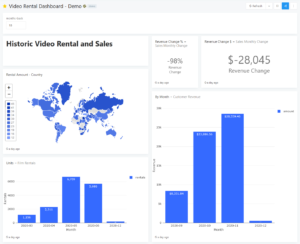Feature Specifications
Professional Services
One of our key differences is our full service offering. Most iPaaS providers only want to provide the system, while you or your team do all the work including setup, configuration, research, analysis and even programming. Our trained professionals take on all of this so you can continue with your day to day business. The cost and 'know how' are handled by our experienced team and we will even be available after the go live; we are in this together, full service ahead!

Support
Customizations
Upgrades
Implementation
Monitoring
Analysis
Gears
These are small independent apps that send and receive data. They also have intelligent monitoring built in so that the systems can be made aware of any issues in real-time.
Data management
Run in the cloud
Run on premise
Send & receive
Gear Analytics
Reporting and system health tool set. This component monitors all transactions and system performance over time. By using graphing and data visualization tools, we can quickly understand the current system utilization and performance. This is what we use to monitor your system in real time and to know how all your data is flowing.
Centralized management
Customized monitoring
Trend detection
Alerting
Gearproxy Hub
This is the hub that handles all messaging and server side configuration. This includes the queueing cluster along with the supporting node orchestration cluster. This is the “brains” behind the entire system.
Fully encrypted
Multitenant
Routing
Message semantics
Failover
App
Gearproxy Options
Some use cases involve the need to save and report on the data that Gearproxy handles. This can be done by your existing system. If you do not have this setup, don’t worry, we’ve got you covered through our optional components. Pricing for these are outside the standard service.
Data Storage
Business Intelligence (BI)
Example Use Case
Supply Chain Invoice Flow
Here’s how Gearproxy can work in a transactional environment. The following components are shown with their corresponding data flow and are in the order of the flow itself:
- SalesForce – New Order data is pulled from SalesForce into Gearproxy.
- SAP – An existing SAP system receives inventory level data changes from Gearproxy based on the order information.
- Google Drive – The PDF invoice that was generated by SAP is now placed into GoogleDrive by Gearproxy. A link is created as well.
- Email – An email is generated and sent by Gearproxy that contains the link to the newly generated invoice.